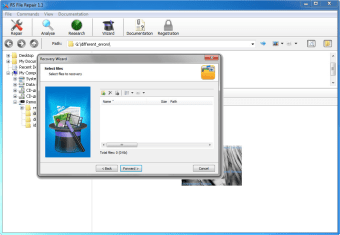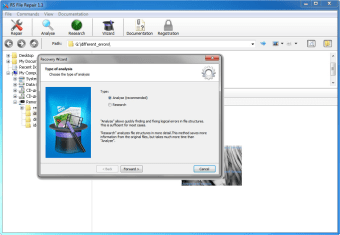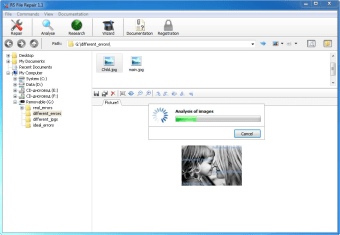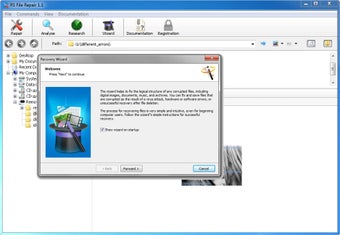Repair Long-Lost Picture Memories
RS File Repair is a piece of software that repairs broken or damaged computer images in several file formats: JPG JPEG JPE JFIF TIFF TIF and PNG. Whether an image has been rendered inaccessible and won't display at all or it's simply corrupted and no longer looks how it should this piece of software analyses it and takes efficient and logical steps to repair it good as new.
Don't Lose A Thing
For JPEG PNG and TIFF RS File Repair supports lossless recovery. Many other utilities will re-save your file with some colour or other information lost but that won't happen here. In fact most of the software's features are focused on ensuring that nothing is lost upon recovering the file. It splices broken images back together and unscrambles corrupted data to make an image readable again. But before doing all of this it performs an analysis to make absolutely sure it won't further damage the image. That's the kind of care your images need!
All Cleaned Up
The only major omission here is the fact that few formats are supported. GIF is common for many image types and BMP is common in general though JPG and JPEG are the most common for photos so most users won't see many problems. Since it even manages to save metadata we feel confident in saying RS File Repair is simply a good all-in-one photo retrieval solution.